Overview
Insurelytics is a desktop client management application for insurance agents. Insurelytics facilitates the tracking of client and policies, and also generate statistical analytics to provide insights for the agent. The user interacts with it using a CLI, and it has a GUI created with JavaFX. It is written in Java, and has about 85 kLoC.
Summary of contributions
-
Major enhancement: added the ability to undo/redo previous data changes, and view previous history of commands
-
What it does: The features relating to this enhancement can be divided into two components:
-
Undo/redo previous data changes: Allows the user to undo/redo any data changes made to the insurance data in the current session.
-
View a history of previously entered valid commands: Allows the user to view a history of previously entered valid commands.
-
-
Justification: A user can make mistakes in commands and the app should provide a convenient way to rectify them. Given the sensitivity and size of data handled by a single insurance agent, it is quite possible to mistakenly enter erroneous data. The
historycommand is also very useful, since the user would often want to see the previously entered commands to note the changes he/she made. -
Highlights: This enhancement affects existing commands and commands to be added in future. The implementation too was challenging as it required changes to existing commands and key components like
ModelManagerandLogicManager, as well as implementation of completely new components. -
Credits: The code for
StatefulAddressBook.javais adapted from this repo, although I made sure that I completely understood the implementation and wrote the code for this application myself. Thehistorycommand did not use any previously existing code.
-
-
Minor enhancement: added a functionality that allows the user to navigate to previous commands using up/down keys.
-
Different from the
historycommand, because this stores the entered commands in a separate list, and provides all commands entered regardless of whether they were valid or not. The idea is to provide incorrectly entered commands so that the user can quickly navigate to that command and perform the required changes to enter the correct command.
-
-
Code contributed: tP Dashboard
-
Functional Code contributed:
-
Model: [StatefulAddressBook] [CommandHistory]
-
UI: [HistoryListCard] [HistoryListPanel]
-
Commands: [UndoCommand] [RedoCommand] [HistoryCommand] and their parsers
-
-
Test Code Contributed:
-
Model: [StatefulAddressBookTest] [CommandHistoryTest]
-
Commands: [UndoCommandTest] [RedoCommandTest] [HistoryCommandTest] [… other tests added to
ModelManager,LogicManagerandAddressBookParser]
-
-
Other contributions:
-
Enhancements to existing features:
-
Documentation:
-
Updated the existing Developer Guide diagrams to reflect the new application and models #127
-
-
Community:
-
Contributions to the User Guide
Given below are sections I contributed to the User Guide. They showcase my ability to write documentation targeting end-users. |
Editing a person : edit
Edits an existing person in the address book.
Format: edit INDEX [n/NAME] [ic/NRIC] [p/PHONE] [e/EMAIL] [a/ADDRESS] [dob/DATE_OF_BIRTH] [g/GENDER]
To edit tags, use addTag or deleteTag
|
Example:
edit 1 p/91234567 e/johndoe@example.comConsidering the first person is Alex Yeoh, sample output is:
Edited Person: Alex Yeoh
NRIC: S0000001A; Phone: 91234567; Email: johndoe@example.com; Address: Blk 30 Geylang Street 29, #06-40; Date of Birth: 12 December 1998; Gender: Male
Policies: [Teenage]
Tags: [diabetic]Adding policies to a person : assignpolicy
Assigns a policy to the person at the specified index.
Format: assignpolicy INDEX pol/POLICY NAME
Examples:
`find Betsy`
`assignpolicy 1 pol/Accident Insurance`Expected output:
Assigned Policy: Accident Insurance to Person: Betsy KumarUndo recently entered commands : undo
User can simply enter the command undo to undo the most recent address book data change.
Format: undo
Expected Output:
An undo has been performed!
An undo does not work for commands which do not make a change in the address book data (like listpeople for instance).
|
Redo recently undone commands : redo
User can simply enter the command redo to redo the most recent address book data change. A redo is possible only when
an undo has been previously performed.
Format: redo
Expected Output:
A redo has been performed!
A redo does not work for commands which do not make a change in the address book data (like listpeople for instance).
|
Listing command history : history
Shows a list of all previously entered (executed without exception) commands in the right panel. Commands entered during the merging
period are not included. history itself is taken as a valid command too.
Format: history
Example:
# input commands
>> listpeople
>> listpolicy
>> assignpolicy 1 pol/Motor Insurance
>> undo
>> delete 2
>> historyExpected Output:

Contributions to the Developer Guide
Given below are sections I contributed to the Developer Guide. They showcase my ability to write technical documentation and the technical depth of my contributions to the project. |
Command History Feature
Implementation
To allow users to view the list of previously entered commands, a command history mechanism is implemented, which
lists down all the previous (valid) commands entered by the user from the point of starting the application. Commands entered
while merging are not added. The feature is supported by the CommandHistory class, an instance of which is stored as one of the
memory objects inside ModelManager. The main operations implemented by this class are:
-
addCommand(commandWord, commandText)— Adds the command with the command wordcommandWordand full command textcommandTextinto the list of previously entered commandsuserInputHistory. -
getHistory()— Reverses the list of previously entered commands and returns the list.
The history view is accompanied by its associated HistoryCard and HistoryListPanel FXML. These views share a common CSS
with other FXML files.
Following is the sequence diagram that shows the interaction between different components of the app when the command
history is typed in by the user:
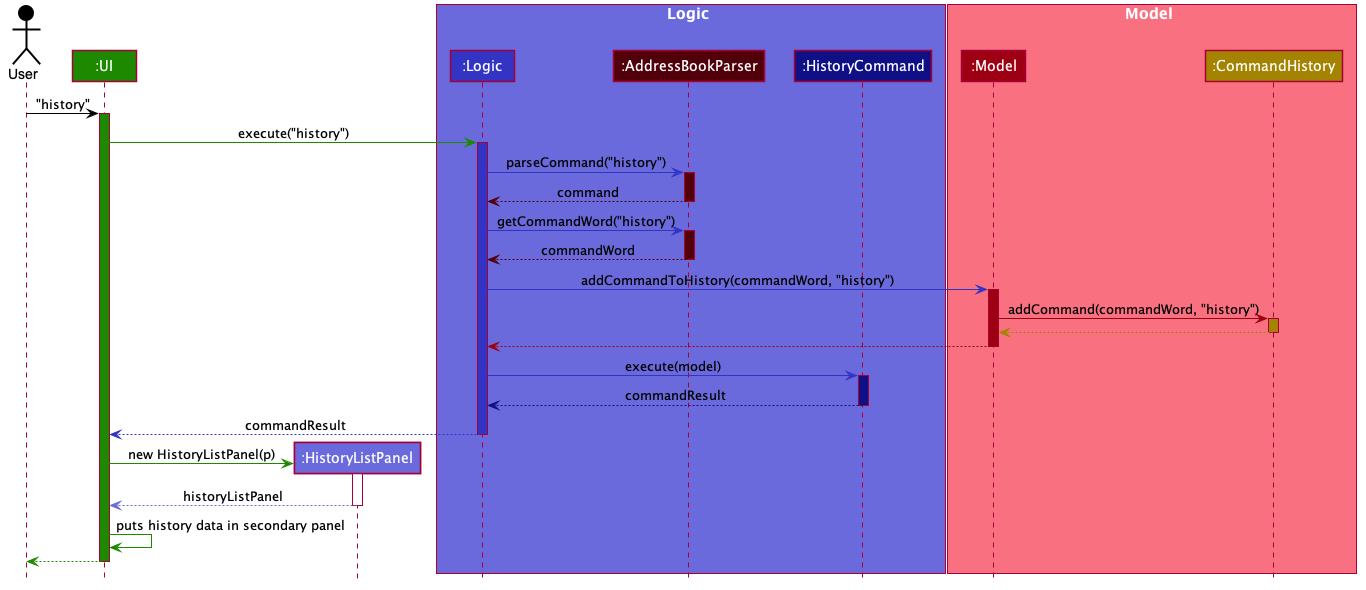
Design Considerations
Aspect: Where to store the CommandHistory object
-
Alternative 1: Place the
CommandHistoryobject directly in theLogicManagerclass-
Pros: Since the user input is being parsed in
LogicManager, storing the command history ensures that data is not being passed around between theLogicManagerand theModelManager. -
Cons: By right the
LogicManageris only concerned with handling logic, any data storage should be performed inModelManager. Violates Single Responsibility Principle and Separation of Concerns.
-
-
Alternative 2 (current choice): Place the
CommandHistoryobject in model manager, parse user input inLogicManagerand pass it toModelManager.-
Pros: Separation of concerns and Single Responsibility Principle for
LogicManagerandModelManageris maintained. -
Cons: Increases coupling between
LogicManagerandModelManager, thereby violating the Law of Demeter.
-
Aspect: Which commands to display in command history
-
Alternative 1: Display only those commands which will be relevant to user if she is considering undo/redo (therefore, display only data changes)
-
Pros: Only commands which are more relevant shown to user.
-
Cons: Which commands are relevant depends on the user, moreover limits the application of command history feature to undo/redo application.
-
-
Alternative 2 (current choice): Display every valid command entered by the user
-
Pros: More accurate representation of command history.
-
Cons: Clutters the command history with potentially unnecessary commands.
-
Undo/Redo Feature
Implementation
To allow users to revert/return to a previous/future state of the address book, an undo/redo mechanism is implemented, which
undoes/redoes the last data change made in the application. The feature is supported by the StatefulAddressBook class,
an instance of which is stored as one of the memory objects inside ModelManager.
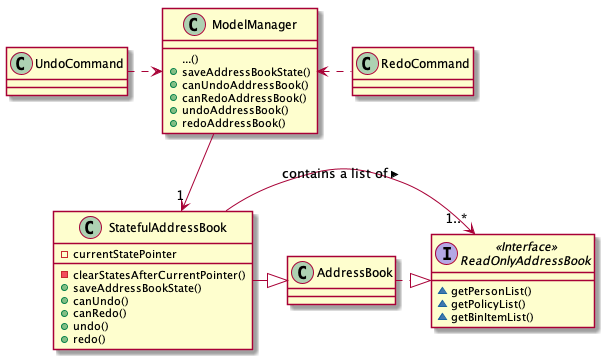
Given below is an example usage scenario and how the undo-redo mechanism works at each step. Let us assume that StatefulAddressBook has just been initialised.
Step 1. The user makes some data changes. This adds a list of states to our StatefulAddressBook, and updates the
currentStatePointer.
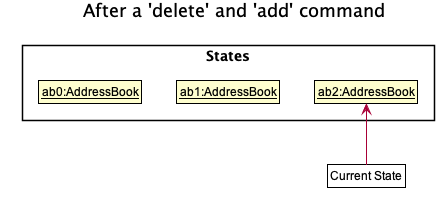
Step 2. User types undo. The currentStatePointer is decremented, and the address book is reset to the one being pointed to by
currentStatePointer.
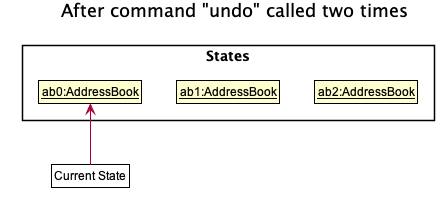
Step 3a. The use can perform another data change, following which states after currentStatePointer are erased,
and a new state is added.
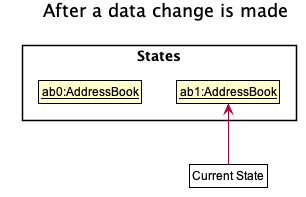
Step 3b. If a command which does not perform a data change is called, StatefulAddressBook stays the same
as seen in Step 2. If a redo() is called, then the currentStatePointer is incremented.
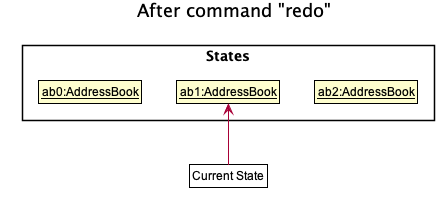
Step 4. If the address book data is reset to another state’s, then all the data inside the application is reloaded, with the resulting changes now reflected.
Following is the activity diagram. The diagram for a redo command will be similar.
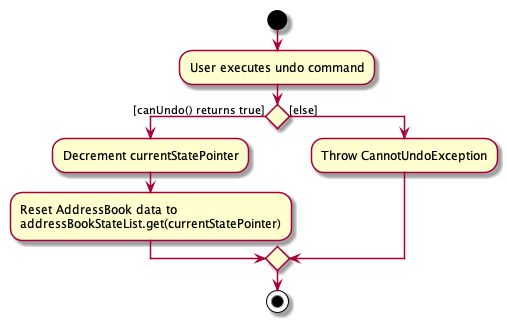
Design Considerations
Aspect: How undo & redo executes
-
Alternative 1 (current choice): Saves the entire address book.
-
Pros: Easy to implement, takes way lesser code.
-
Cons: May have performance issues in terms of memory usage.
-
-
Alternative 2: Individual command knows how to undo/redo by itself.
-
Pros: Will use less memory (e.g. for delete, just save the person being deleted).
-
Cons: We must ensure that the implementation of each individual command are correct.
-
-
Alternative 3: Do not store entire address book, but a PersonList, PolicyList and BinList depending on what is changed.
-
Pros: Will use less memory (e.g. for delete, just save the person list).
-
Cons: We must ensure that the implementation of each individual command are correct. Several cases to consider when we try to undo a command.
-
Use case: Edit person
MSS
-
User requests to list persons.
-
Insurelytics shows a list of persons.
-
User requests to edit a specific person in the list.
-
Insurelytics edits the person.
-
The person’s edited details are now visible in the address book.
Use case ends.
Extensions
-
2a. The list is empty.
Use case ends.
-
3a. The given index is invalid.
-
3b. The given edited details are invalid.
-
3*1. Insurelytics shows an error message.
Use case resumes at step 2.
-
Use case: Assigning a policy to a person
MSS
-
User requests to list persons.
-
Insurelytics shows a list of persons.
-
User requests to assign a policy to a specific person.
-
The policy gets assigned to the person.
Use case ends.
Extensions
-
2a. The list is empty.
Use case ends.
-
3a. The given index is invalid.
-
3b. The person is not eligible for the policy.
-
3c. The policy is not present in the global list of policies.
-
3*1. Insurelytics shows an error message.
Use case resumes at step 2.
-
